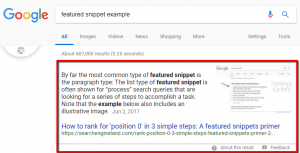We had been working with a large business-to-business manufacturing company and enjoyed measurable gains on conversion-ready keywords. Now that we were driving targeted traffic to the site, we felt it was a good time to review user experience and conducted a top-to-bottom UX/CRO audit to determine whether we were making the most of our newfound visitors.
This is common approach at our agency—once we’ve addressed technical issues and begin to see growth from targeted content, we often begin testing various conversion optimizations. What we found, however, led to a change in how we audit websites: UX must be addressed at the front end of an engagement to drive the greatest value to clients.
The Problem
The issue was discovered while we were reviewing all forms on the site to see if there were opportunities for improving conversion rates. While filling out one of these forms with autocomplete data, we discovered that browsers were mistakenly entering the user’s saved “Country” into an unrelated dropdown menu elsewhere on the page. This caused the page to refresh, abandoning the form data and undoubtedly frustrating visitors.
Further research showed that despite the page refresh, the conversion tag was still firing and reporting goals back to Google Analytics as if nothing was wrong.
The Solution
After considerable testing (thank goodness for “preview mode” in Google Tag Manager) to vet the problem and identify potential solutions, we ended up simply removing the dropdown entirely from the affected form page.
While there are HTML-based solutions that provide guidance to browsers on which fields should receive autocomplete data, they aren’t completely reliable. We felt that providing clean data and a more streamlined experience was the most important outcome.
The Results
The overall health of your website is just as important as ranking for your target keywords. You can rank #1 all day long, but if the user experience is poor and your data is faulty, your marketing initiatives will not produce the expected results.
Our resolution did make year-over-year comparisons difficult because the previous year’s data was inflated. After crunching some numbers, however, we were able to estimate that there was a 30 percent inflation in reported form completions. We arrived at this percentage by looking at session trends, conversion trends and conversion rates from other types of forms on the site that weren’t affected by the autocomplete issue.
At the end of the day, we were able to deliver a much more accurate picture of performance. And perhaps more importantly, we gained confidence that the site’s form completion process was capturing all lead submissions and reporting this data accurately to the client.