This Week’s Industry News
Compiled by the Rocket Clicks Team
Top Stories
Google Search Console Adds Three New Reports
Google introduced three new reports in Google Search Console that are all related to structured data. Two of the new enhancement reports – Sitelinks searchbox and Logo structured data – will join other existing reports including Event and Job Posting. These reports display overall trends of errors, warnings, and valid items on a site, as well as display warnings and errors per page.
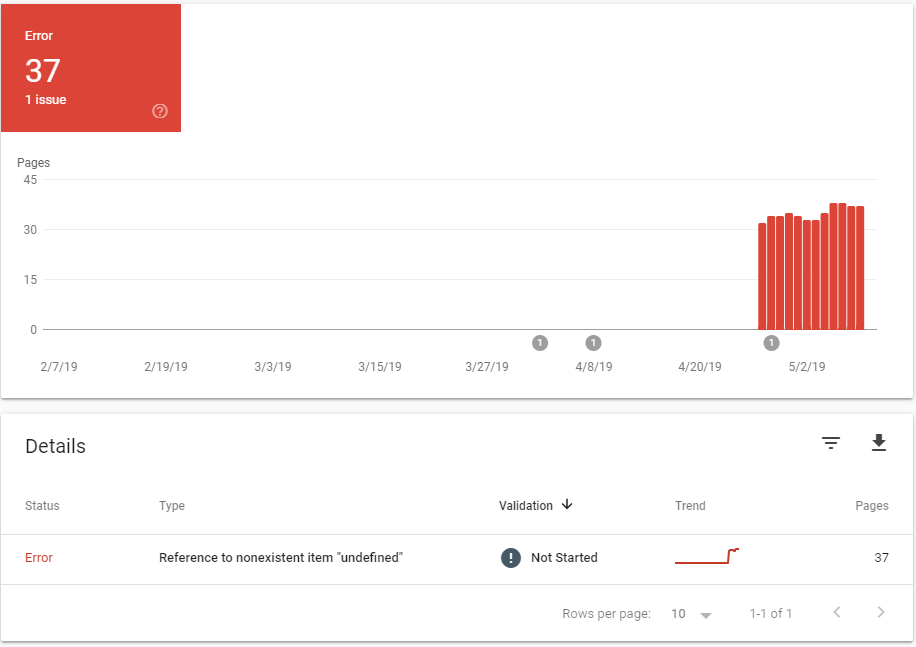
The third new enhancement report, Unparsable Structured Data, is used to see if there’s any structured data that Google cannot identify because of a parsing error. All items in this report are errors; there are no warnings or valid items here. If users resolve an issue from this report, they can run the URL through Google’s structure data testing tool to validate the fix.
Sources: Search Engine Journal
New Facebook Ad Tools for Small Businesses
Facebook is rolling out a series of new tools aimed at small and mid-sized businesses including an Automated Ads platform, video editing features and appointment booking capabilities. Automated ads will automatically create up to six different versions of an ad that can run across Facebook, Instagram, Messenger and Audience Network. The tool will lead advertisers through a series of questions about their business and the goals of the ad, and then suggest call-to-action buttons, text and creative details based on the business’ Facebook Page. Facebook will also offer ad targeting recommendations and budget suggestions based on the goal of the ad. There will also be three new video editing tools: automatic cropping, video trimming and image and text overlays. These features open up new possibilities for marketers with limited advertising budgets, making it easy to create a video ad without the resources or budget often needed to pull together creative assets for video.
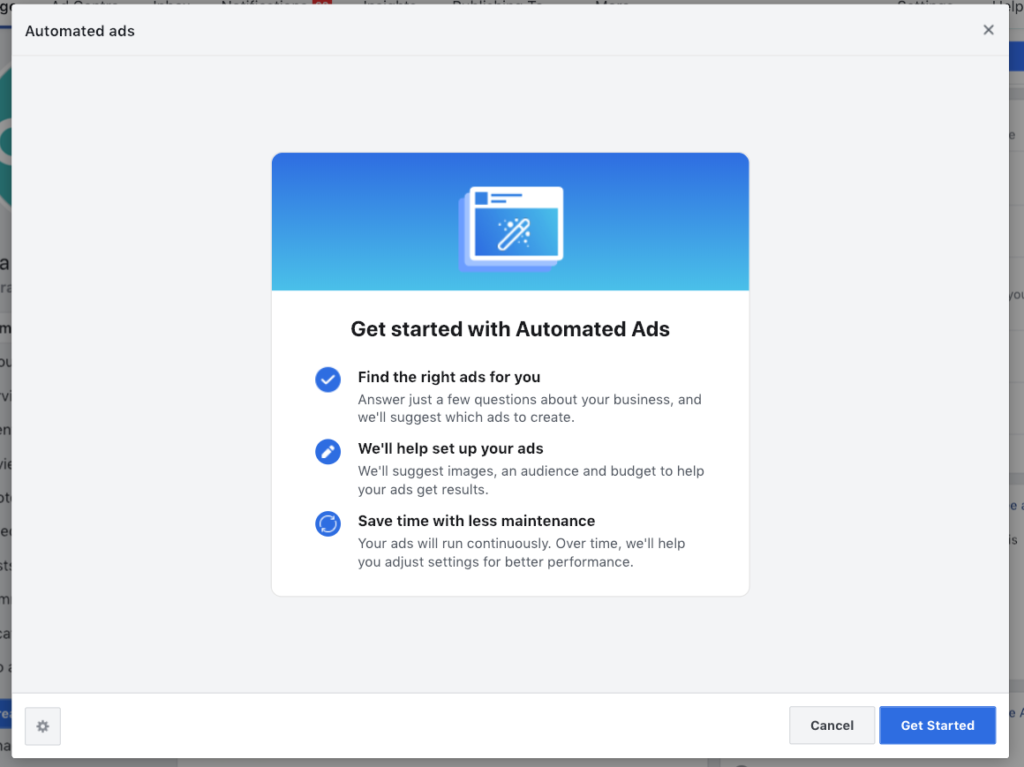
Source: Marketing Land
Googlebot will Stay Up-To-Date with the Latest Version of Chrome
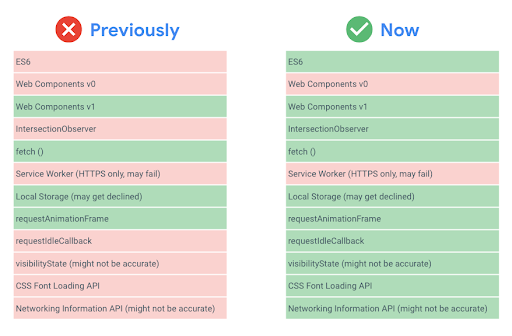 Photo Courtesy of Martin Splitt
Photo Courtesy of Martin Splitt
Googlebot is officially running the latest Chromium rendering engine when rendering pages for Search. From now on, Googlebot will stay up-to-date with the latest version of Chrome in order to support the latest web platform features.
Prior to the update, Googlebot was using a web rendering service based on Chrome 41. Now it’s operating based on Chrome 74. This update means Googlebot now supports 1,000+ new features including ES6 and new JavaScript features, IntersectionObserver for lazy-loading, and Web Components v1 APIs. Google is suggesting that developers transpiling or using polyfills specifically for Googlebot should evaluate if it’s still necessary.
Source: Google Webmaster Central Blog
Update to Google Ads App
Google unveiled some updates to the Google Ads app which will let users create more ads and manage more campaigns. The update includes the ability to create and edit Responsive Search Ads directly from the Google Ads app. New recommendations in the Google Ads app will let users add new or negative keywords, pause poorly performing keywords, and opt into all Smart Bidding strategies. Advertisers and small businesses will soon be able to utilize Google Ads’ local campaigns whether or not they have store visits management enabled. Lastly, new inventory in Google Maps will let businesses serve ads in more places. Businesses can promote their locations when users are planning or navigating along their route. Ads can also show up in Maps search suggestions. Placement of these ads is based on signals like which area of the map a person is viewing, or what they’ve searched for in the past.
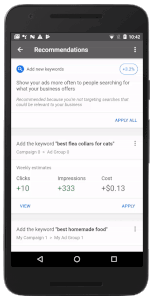
Source: Search Engine Journal
Analysis:
4 Ways to Improve CTA Conversion Rates
- Be Simple: Get to the point. Don’t confuse visitors with multiple call-to-actions on one landing page. Instead, include one CTA per landing page, and consider removing the navigation bar for even less distraction.
- Be Clear: If someone lands on your page and can’t figure out what it’s for, there’s a problem. Make sure your message’s intent is obvious. What do you want the visitor to do? Start CTAs with directive words such as subscribe, buy, or order now!
- Be Mindful: Keep your audience in mind. Think about what value your product or service offers, and incorporate that into the CTA. What’s in it for them? Make it clear to the visitor why they should take the action you want them to take.
-
Be Bold: Think about the color scheme you’re using on your landing page. Use a bright color for the CTA so it stands out and grabs the visitor’s attention versus blending in with the background.
Source: Content Marketing Institute
3 Ad Copy Must-Haves
If you’re trying to up your game and create amazingly effective ad copy, make sure it always includes these 3 vital elements:
- Value – While it’s tempting to share attributes of your product, it’s important to answer the question: why is your offer relevant and valuable to your audience? Creating a value proposition connects with your audience and solidifies the idea that your product or service can help the end user in a way that is important to them.
- Offer – What exactly are you presenting to your audience? Potential customers need to know what you’re selling. But more than that, they need to know what sets you apart from the other ads and products in your space. Sharing your unique offer will help to draw the user’s eye away from other ads and onto yours
- Proposition – What are you asking your audience to do? I.e. what is your call to action? Communicate to your audience why they should respond, and more importantly, why should they respond now?
Source: Dan Slagen, PPC Hero



















