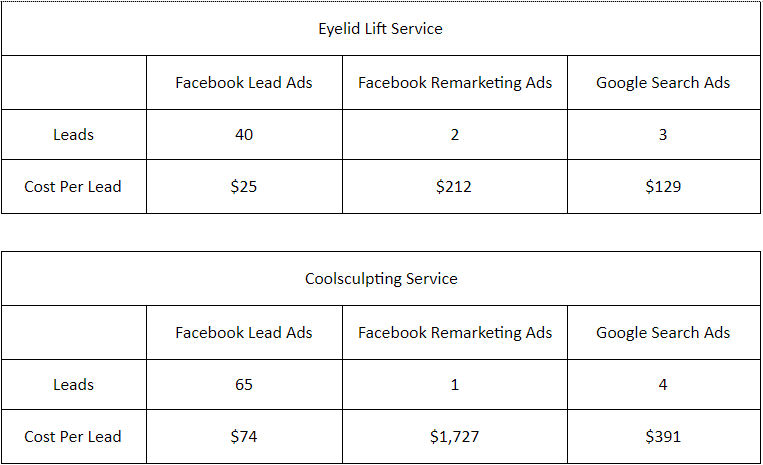A great feature of Facebook advertising is the variety of marketing objectives available. Facebook provides an objective for almost every type of goal, whether it’s brand awareness, engagement, sales, store traffic or lead generation.
At Rocket Clicks, many of our clients are service-based, which means our goal is to grow their list of potential customers. This can prove to be a challenge in a world inundated with promotional emails, pop ups and sales reps which makes users hesitant to fill out a contact form.
We have found that utilizing Facebook Lead Ads has been a successful strategy to grow our clients’ customer lists. Especially when targeting a 1% lookalike audience using the client’s existing customer list.
How To Create a Facebook Lead Ad
Before you begin, make sure you have access to the business’s Facebook Page, the URL for your business’s privacy policy and an image for your ad.
Creating the Lead Ad
- Create a new campaign and select Lead Generation as the objective.
- Select the preferred Facebook page.
- Set an audience, placements, budget and schedule.
- Note: You cannot target lead ads to users under the age of 18.
- Select an ad format, add images or video. Fill in the headline, text and choose a call to action.
Building the Form
- In the Instant Form section, choose to create a new form, duplicate/edit an existing form, or use an existing form.
- If you choose to create a new form, a new window will open. Go through the following sections to create your lead form:
- Form Type
- More volume – a form that’s quick to fill out and submit on a mobile device
- Higher intent – adds a review step that gives users a chance to confirm their information
- Intro (optional)
- Headline – 60 characters max
- Image – use the image from the ad or upload a new image
- Body – paragraph or bullet style layout
- Questions
- Headline (optional)
- Select from prefill questions or custom questions.
- Up to 15 custom questions can be added to any instant form.
- Note: If a prefill question is selected, user information will be automatically inserted if the user has the information included in their Facebook profile (ex. gender, phone number, etc.)
- Privacy Policy
- Add link text and a URL to the privacy policy.
- Option to add a custom disclaimer
- Review Screen
- This is only displayed if you chose a higher intent form.
- Thank You Screen
- Headline – 60 characters max
- Description
- Button type – view website, download, call business
- Button text
- Website link
- Review form to ensure information is correct
- Click Finish to complete the form. Or click Save if you want to make changes later.
- Note: after clicking finish, the form can no longer be edited. It will have to be duplicated to edit.
Collecting Lead Forms
There are 2 ways to collect lead form information:
- Download the leads from ads manager to a CSV file.
- Integrate Facebook lead forms with a CRM (customer relationship management) system.
If you choose to download the leads from ads manager, follow these steps.
If you choose to integrate with a CRM, see if your system is available to be integrated. If your client does not have a CRM listed, you can use a third-party system like Zapier or Leadsbridge to act as an integrator.
Facebook Lead Ad Case Study
For a client operating an aesthetic center with multiple locations, we implemented Facebook Lead ads to promote consultation sign ups. A 1% lookalike audience was applied based on users who had visited the service page within the last 30 or 60 days. In addition, the audience was limited to a radius around one of the aesthetic center locations as well as their demographics (age and gender) had to align with the typical patient profile for the specific service. Below are the results from a 30-day period of the Facebook lead ads for 2 services, Eyelid Lift (surgical) and Coolsculpting (non-surgical). Compared to a Facebook remarketing campaign and Google search campaign results.