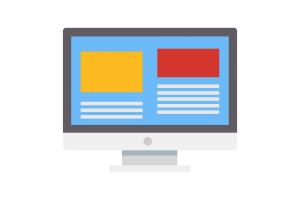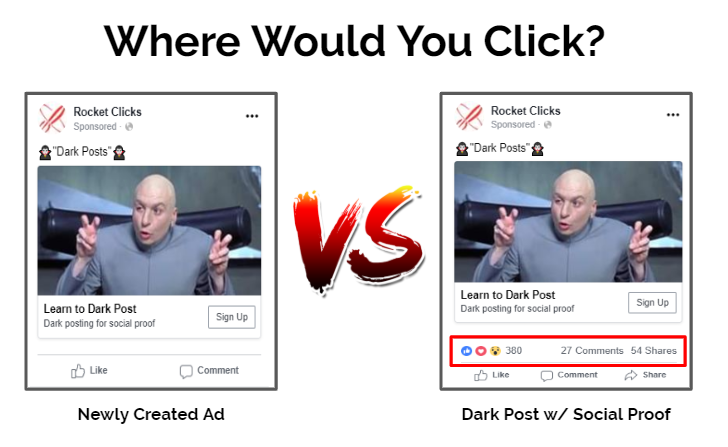 Dark posting on Facebook is a phenomenon that has been around for a while now, but in my experience, is not leveraged by enough marketers.
Dark posting on Facebook is a phenomenon that has been around for a while now, but in my experience, is not leveraged by enough marketers.
I will be outlining the benefits of dark posting and why social proof from existing ads/posts are useful from an advertising perspective.
Enter the world of Dark Posting on Facebook…

What is Dark Posting?
Facebook Dark Posts are unpublished posts that do not show on your Facebook Page or through Facebook’s NewsFeed to people who follow you. These posts can, however, be used in paid advertising campaigns.
When an unpublished post is created on your Facebook page, a unique Post ID is generated that can be used for advertising through Facebook Ads Manager.
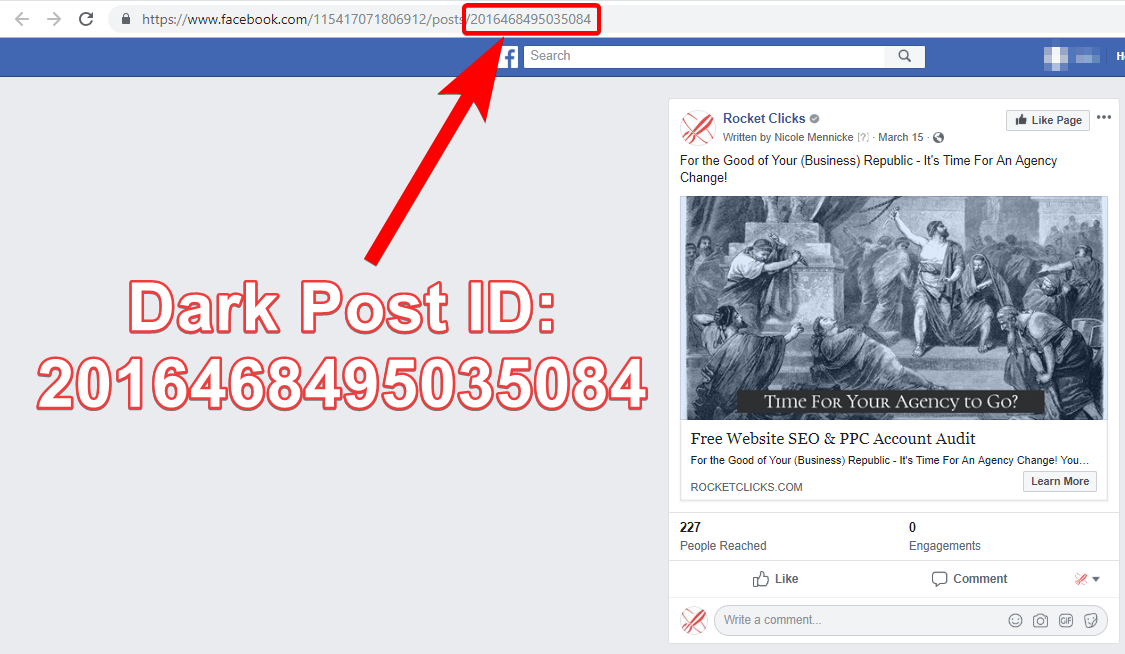
Why Dark Post?
What if I told you that you can save all of your hard earned engagement across campaigns & ad sets?
Well, the major benefit of dark posting is…
You can keep all of the social proof (engagement) that ads generate on Facebook through different audiences, ad sets, and campaigns.
The beauty of dark posting is that you are able to establish social proof and keep it throughout all of the different audiences you are creating. Studies show that nearly 70% of online consumers look at a review before making a purchase. If you can establish good engagement & comments, you can duplicate that engagement across many audiences.
Heck, Gary Vaynerchuk has been talking about Dark Posts since 2014.
How to Dark Post on Facebook
You may have been creating ads in Facebook Ads Manager without dark posting in mind. Intuitively, you’ve likely clicked on the ‘Duplicate’ button. Instead, I’d recommend to dark post!
To Dark Post → Do not duplicate ads
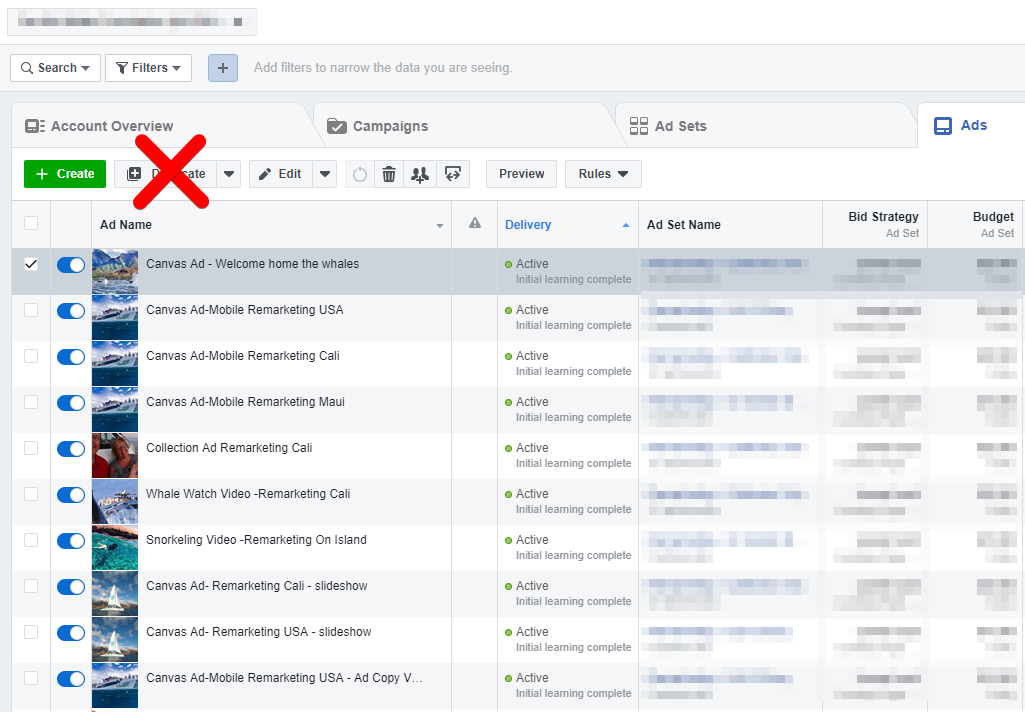
Ad Creation → Use Existing Post
- Go to the Ad Set where you want to use your Dark Post
- Click on the Ads Tab → Create Ad
- Dark Post Step: Click Use Existing Post → Enter Post ID (more info below)
- Update URL Tracking Parameters (if applicable)
- Publish
How to Find Facebook Post ID
Option 1: Preview Existing Ad on Facebook
- Open an existing ad in Ads Manager
- Click on Preview Button
- View Facebook Post with Comments
- Dark Post ID is the string of numbers after the final forward slash ‘/’
- https://www.facebook.com/115417071806912/posts/2016468495035084
- Example
Option 2: Page Posts
- Click hamburger menu → Page Posts
- ID Column → Post ID
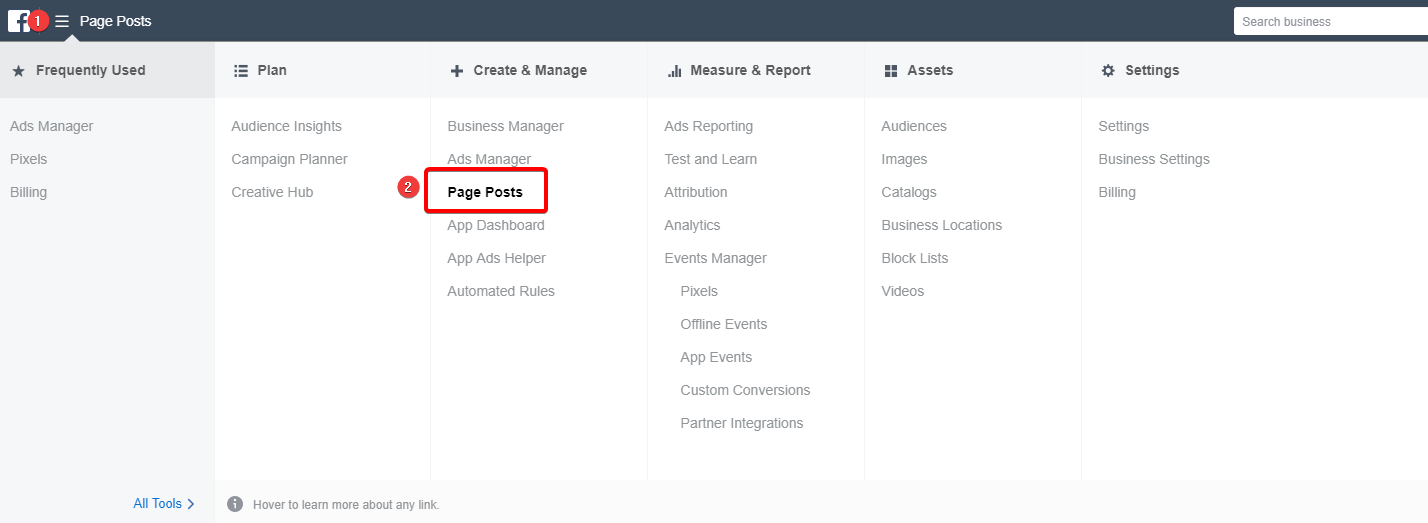
Conclusion
Well, that’s about it!
There are many other ways to test dark posting. If you’re experimenting with them, I’d love to hear about it.
In a future blog post, I will be discussing different strategies to test while dark posting on Facebook. If you have more advanced methods you’ve tested, please let me know in the comments or on Twitter @raysawvell.
In the meantime…