Google’s new Search Console is recently out of beta, but the new platform currently lacks a number of features we’ve become accustomed to in the original Search Console.
That said, a deeper dive into the tool unveiled that there is more than meets the eye. So, what makes the new Search Console better (or worse) than its long-standing predecessor?
The Facts
In early 2018, Google gave webmasters access to the beta version of a completely revamped Search Console. The beta Search Console provided some of the features offered by the traditional version of Search Console, such as Performance (formerly Search Analytics), index coverage, AMP status and job posting reports.
These initially available reports felt a bit anemic, but Google promised more features were on the way. True to their word, Google has added popular features from classic Search Console including mobile usability, manual actions and links.
In September, the search engine announced that Search Console was officially out of beta, causing SEOs and webmasters to scratch their heads as to why the seemingly incomplete tool has been deemed ready for mass consumption.
I was one of the SEOs who questioned its readiness without the missing reports I’ve come to rely on, but with time, some research and a lot of poking around the dashboard, I’ve come to appreciate the new Search Console’s features.
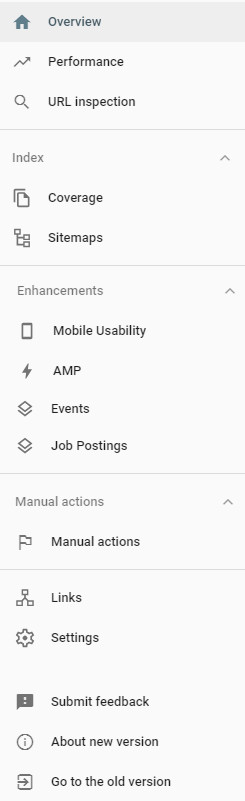 The Features
The Features
For the most part, the new Google Search Console is intuitive to use; however, some of the most useful features and insights are not immediately obvious.
Sharing
Have you ever tried to send someone a link to a Google Search Console report?
Most of the time, the person you sent the link to is not going to see the data you are explicitly trying to share with them.
Some reports in the new Search Console include a Share button that allows you to create a shareable link for a particular report or data set. You can turn link sharing for a data set on and off; once disabled any previously shared links will no longer work, protecting your data.
Performance
The performance report allows you to review search-related metrics such as clicks, impressions, click-through rate and average position for your site.
The new Search Console lets you review up to 16 months of data with the option to compare year over year data. You can also filter by search type, query, page, country, device and search appearance.
When comparing data, you can even sort by the differences between the two data sets. All without having to export your data.
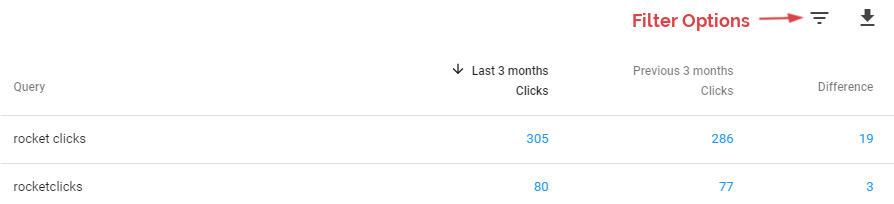
URL Inspection
URL inspection is one of the more useful tools in the new Search Console as it allows users to inspect a specific URL and get information on a page’s index status, how it was discovered, the last time it was crawled and any enhancement reports associated with the page.
You can also test the live version of a URL which is useful when debugging or fixing issues previously reported.
Once any issues associated with a page have been addressed, you can request the new page be reindexed directly from the page.
Coverage & Sitemaps
The Index section of Search Console provides coverage and sitemap data.
The Coverage report combines crawl errors and index status into one report that breaks down coverage and index trends based on pages with errors, valid but with warnings, valid, and excluded. Each section can be toggled on and off individually, and you can overlay impression data to identify and prioritize fixes accordingly.
Coverage details allow you to dig into each type of error and validate any fixes you’ve completed.
You can also evaluate coverage based on all known pages, all submitted pages or by sitemap file. This last option is great for large sites with multiple sitemaps as it makes the data more digestible and actionable.
Note: To evaluate coverage by sitemap, you’ll have to upload the individual sitemap files to Search Console first.
Mobile Usability
In addition to Search Console and the usual array of minor and major algorithm changes, Google’s mobile-first initiative is in full swing. That means mobile usability is not only important in regards to how your site functions for users, but Google is now judging your site based on mobile search behavior and user experience rather than desktop data.
The Mobile Usability report breaks down errors by type, making it easy to identify and repair issues.
Mobile Usability data is part of the Enhancements section of Search Console. Depending on your site, Google may provide data related to Events, AMP, Job Postings and Recipes with automatic alerts if new issues arise.
Links
The Links report is currently the last report on the list and can almost be overlooked as it isn’t nested within the Overview, Index, Enhancements or Manual Actions sections.
The new report combines the Links to Your Site and Internal Links reports of the original Search Console into one streamlined report. Google recently announced changes to the internal and external link reports that should provide more accurate link data.
The Frustrations
While the new and enhanced features of Search Console provide valuable data, there are a handful of challenges that have made it hard to fully commit to the new platform.
Property Sets
One of the first things I learned as an SEO intern was the value of property sets, which aggregate high-level search metrics for a set of pages (www, non-www, HTTP, HTTPS, etc.).
Unfortunately, the new Search Console only allows you to look at individual property data making it hard to analyze the impact transitioning from HTTP to HTTPS without jumping back and forth to compare data.
User Experience
One of the most noticeable changes in the new Search Console is the completely revamped user interface. For the most part, this is a nice change compared to the classic Search Console, but there are some opportunities to further enhance user experience.
The Performance user experience is, in my opinion, one of the most frustrating reports to work with.
Personally, I love the added historical data that allows you to compare bigger data sets or year-over-year numbers, but Google has begun to abbreviate large numbers.
For example, classic Search Console may say there were 667,719 total impressions but the new report would display 668K. This abbreviation is fine at a glance, but as someone who takes data seriously, I’d rather have completely accurate numbers.
The way Google displays performance data is restricted to an on-page container and when trying to compare data for a query, page or device you have to scroll within in the table, but when you do, you can no longer see the query or header data. This isn’t an issue when comparing one stat at a time, but usually I want to compare the difference across all metrics.
The best workaround for this is to export the data or check each metric individually with filters to isolate the keyword or page you’re evaluating.
Fetch and Render
The new URL inspection tool is great and lets you test a live URL before requesting indexation but you can’t request a Fetch & Render to see how Google is processing the page.
The Mobile-Friendly Test and new PageSpeed Insights will provide a screenshot of the requested URL, but that screenshot is really only effective at identifying major issues that change the way the page is displayed.
Crawl Stats
Depending on the client and their capabilities, it can be hard (sometimes even impossible) to get access to server logs which provide insights related to crawl efficiency and budget. Checking the Crawl Stats report is an easy way to check up on your site’s relationship with Googlebot.
Anomalies in crawl metrics may or may not be an indicator of technical problems, but it can’t hurt to dig a little deeper to ensure everything is on the up-and-up.
Final Judgement: Time Will Tell
Google promises the new Search Console is better and that missing and new reports are on the way, but only Google knows what functionality gets transferred over and what will be abandoned during the transition.
It does appear that Google is going to start forcing users to use the new Search Console for reports that exist in both versions, so like it or not, it’s time to get familiar with the upgraded tool.



















