This Week’s Industry News
Compiled by the Rocket Clicks Team
Top Stories
Google Bug Blocks New Content From Indexing
On Wednesday morning, Google confirmed a bug that’s causing major issues. The bug is blocking new content from being indexed in the search results. It’s especially obvious for users narrowing down the search results to the ‘past hour’ as it yields no results. It appears the bug is starting to be resolved as of Wednesday afternoon.
Photo Courtesy of Valentin Pletzer
This isn’t Google’s first indexing issue, and it likely won’t be the last. Last month, Google experienced an ongoing indexing error causing a large number of pages to be deindexed. This, in turn, caused issues with Google Search Console’s Index Coverage Report resulting in the data being unusable during the time the error occurred.
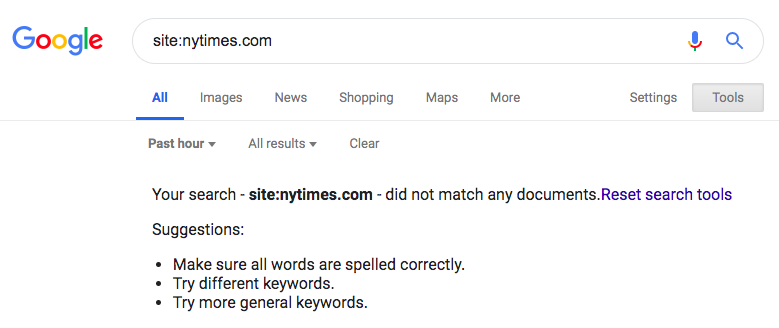
Sources:Search Engine Journal
New Recommendations to Improve Optimization Score
Google Ads is making its optimization score even more useful by adding new recommendations to improve campaigns. Optimization score is found within the ‘recommendations’ tab. Scores range from 0% – 100%, with 100% meaning there’s nothing further to improve. Google is adding the following new recommendations related to optimization scores. 1 Target ROAS and Target Impression Share Smart Bidding suggestions to help you bid more efficiently. 2. Bid adjustment recommendations for Affinity audiences, demographics, and In-market audiences. 3. Seasonal budget recommendations that suggest raising budgets for upcoming traffic increases to avoid missing out on potential customers.
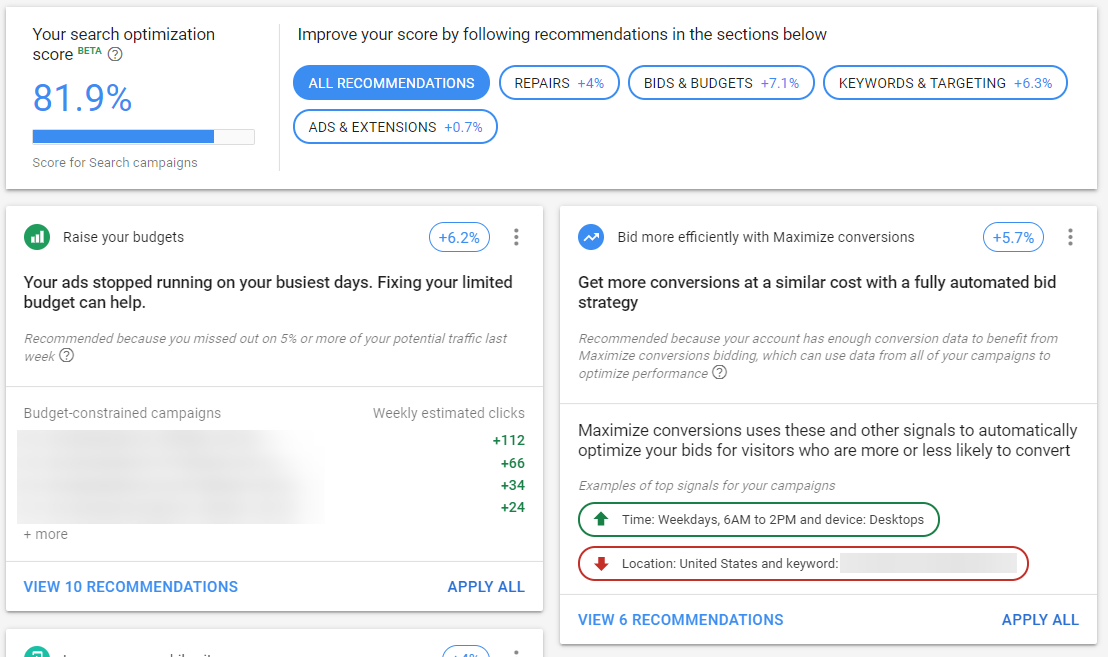
Source:Search Engine Journal
Google Updates Mobile Search Results Page
Google is launching a visual refresh of its mobile search results page to keep up with the continual increase of information on the web from images and videos to 3D objects viewable in AR. The main focus of this redesign is allowing a website’s brand to be front and center. This way, it’ll be easier for users to know immediately where the information is coming from. The new design will also allow for more add-ons in the search results including action buttons and helpful results previews.
Photo Courtesy of Google Blog – The Keyword
With the change, users will see the name of the website, as well as its logo, appear at the top of each of the results making it easier to scan and make a choice based on where the results are coming from. Site owners can pick their preferred logo icon to appear in organic search results by adding a link tag element to the header of the homepage.
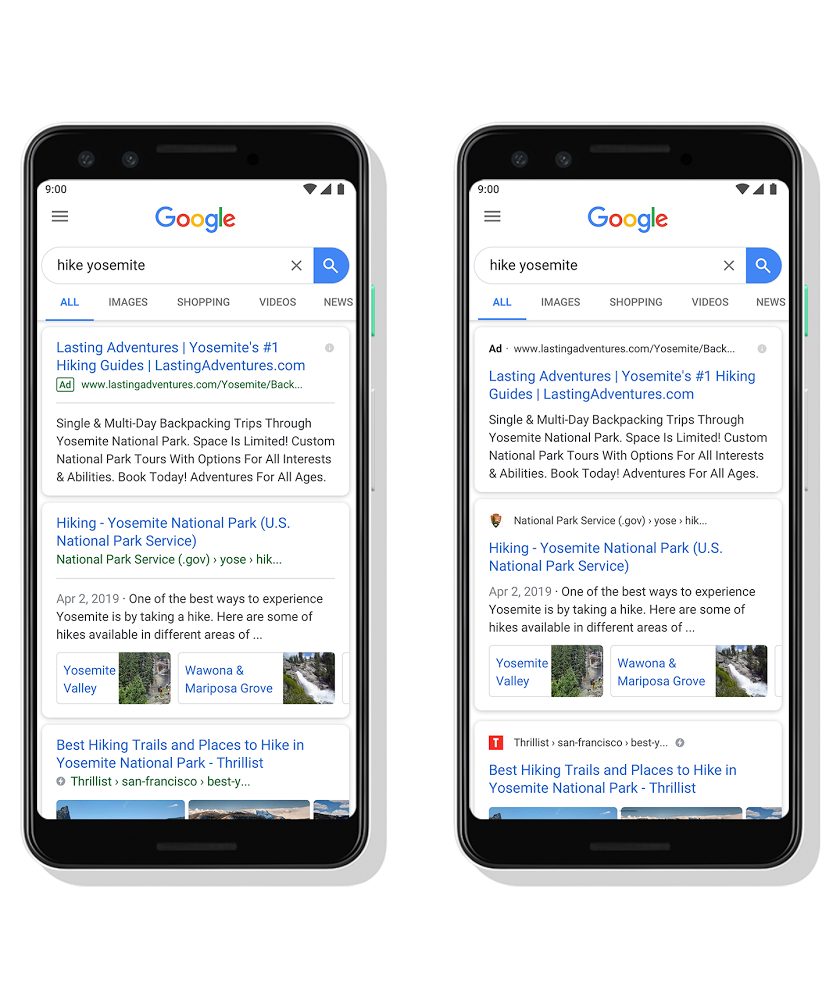
Source:The Keyword | Google Blog
LinkedIn Users Can Now See Sponsored Content Ad History
LinkedIn has launched an Ads tab for company Pages on its platform. Similar to Facebook’s Info & Ads tab for Pages, the LinkedIn Ads tab will list all the native Sponsored Content ads a company has run during the last six months. LinkedIn’s Ads tab will bring an added layer of transparency to the platform, a move that benefits advertisers and LinkedIn users alike. Offering more insight into advertising practices provides a measure of security for anyone who regularly uses the platform. This added level of security builds more trust in LinkedIn as a platform — attracting more users and more eyes on ads.
Source: Marketing Land
Analysis:
Top 4 Trending Website Redesign Tips
- Create Personalized Pages & Content – Knowing and understanding your audience is key to creating personalized web pages and content that can speak to specific users on the site. For example, you could serve users a landing page based on their geo-location.
- Plan for Voice Search – As voice search continues to evolve, SEOs will have to consider how traditional keyword-focused pages and content are adapting. The way users interact using voice search differs from text search, and content should be structured in a way that compliments this shift.
- Integrate Augmented Reality – Although it may seem intimidating, augmented reality is becoming more commonplace on the web, and it’s important to keep up. Consider a simple AR addition to your site by embedding a Google Maps store walkthrough to provide users with an enhanced experience.
- Keep it Simple – Having a clean and simple design is imperative to ensure users can easily navigate your site – especially on mobile devices. One way to achieve this is by using a card-based layout to display your content.
Source:Search Engine Journal
3 Actionable Strategies for Using Audience Insights Tools
- Finding New Targeting Within a Platform – The simplest way to leverage Audience Insights is to use them to find new targeting within the same account. In Google Ads, you can analyze each of your audiences to see demographic information, but more than that, Google will show you which In-Market and Affinity categories the users in your audience fall into.
- Improving/Refining Targeting by Analyzing Patterns – Looking at demographic and other audience information, breakdown the performance within your campaigns by which targeting groups had higher impressions, clicks, and conversions. Use this information to either block or further target different sections of your audience.
- Influencing Cross Channel Targeting – Utilize tools like the Facebook Audience Insights tool when trying to understand a new audience you’ve built or a list of users who like your Facebook page. This section will tell you the common pages the users have liked and those they have a higher affinity for. These can be used to develop personas and ad copy/messaging or directly as targeting options in Custom Intent audiences.



















