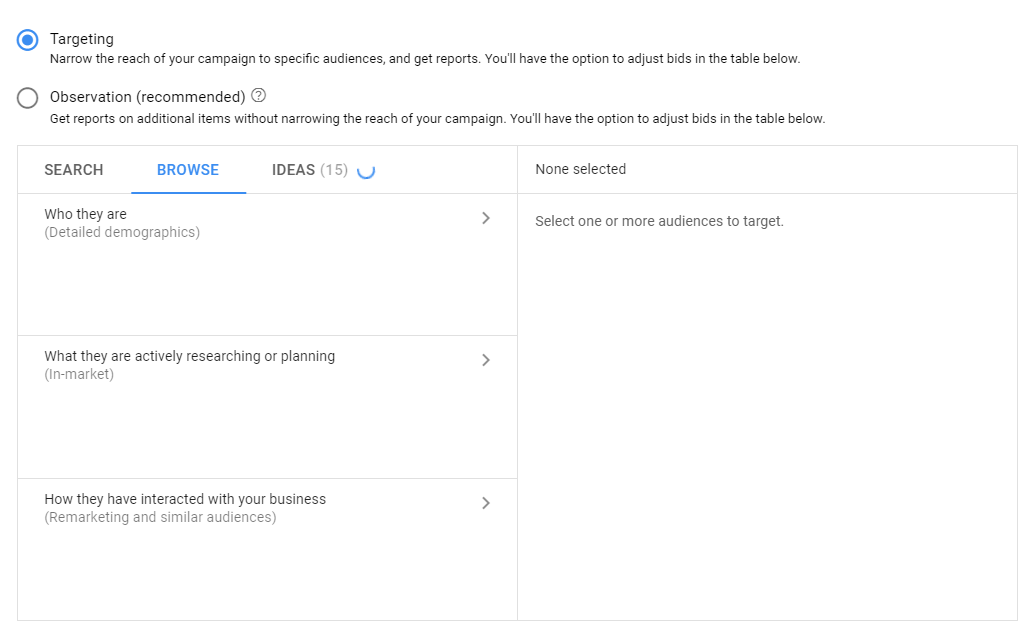This Week’s Industry News
Compiled by the Rocket Clicks Team
Top Stories
New Seasonal Google My Business Guidelines
Google My Business added a new step to its guidelines for how to set business hours during off-season months. Prior to this change, users could simply delete their hours during the off-season; now they’ll need to mark it as “Temporarily Closed”.
To do so, the listing owner will need to contact GMB Support to request the temporarily closed setting. This is not something the user can do themselves. The only other option is marking the business as permanently closed during the off-season.
When the business reopens, the user can simply set the regular business hours again, and the temporarily closed setting will automatically be removed. During the open season, Google suggests listing regular business hours and including that the business is seasonal in the description.
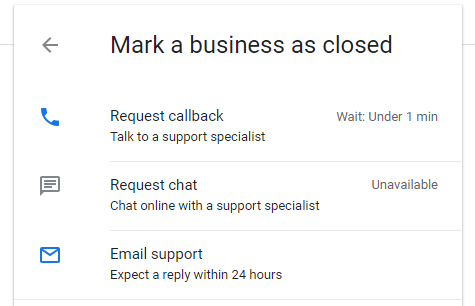
Source: Search Engine Journal
Amazon Introduces Video Ads in Mobile App Search Results
Amazon.com is starting to roll out video advertising on its smartphone apps. Currently, nearly every search result yields a graphical ad unit at the top of the SERP. According to Bloomberg, video ads for relevant products will start to appear in those same positions. There is evidence though that marketers are shifting budget from search and social, according to a recent Amazon advertising survey. Amazon has now become the third largest ad platform in the U.S., behind Google and Facebook. More people start product searches on Amazon than Google.
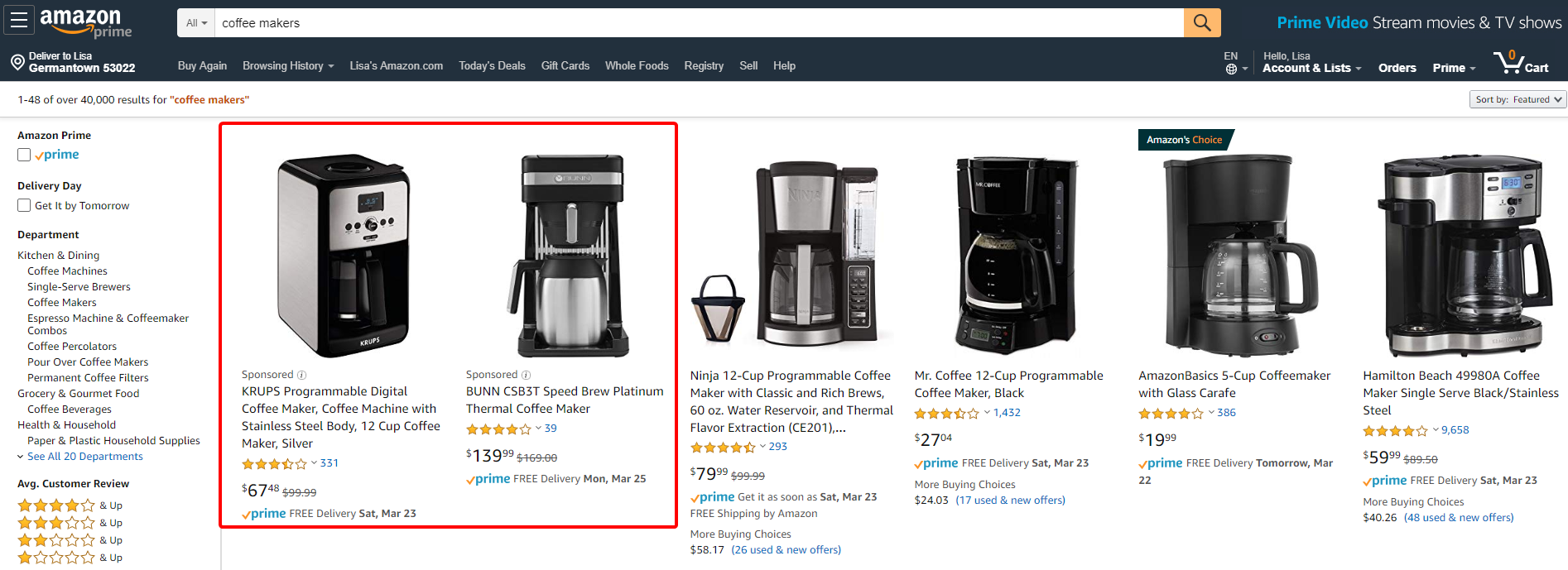
Source:Search Engine Land
New Actions to Sitemap Report in Google Search Console
Google added new actions to the sitemap report section of Google Search Console giving users the ability to do the following:
- Open sitemap content in a new tab
- Delete a sitemap
- Review details for sitemaps with errors
- Present RSS and Atom feed sitemaps
Example of errors that you may see include: RSS sitemap can be read but has errors, URL not allowed, general HTTP error and missing XML attribute.
To access the sitemap report, log in to Search Console and select a property. Users will need to verify their site in Search Console before they’ll be able to see the sitemap report if they have an uploaded XML sitemap. Similar to the old version of Search Console, site owners will now have more control over their XML sitemap files.
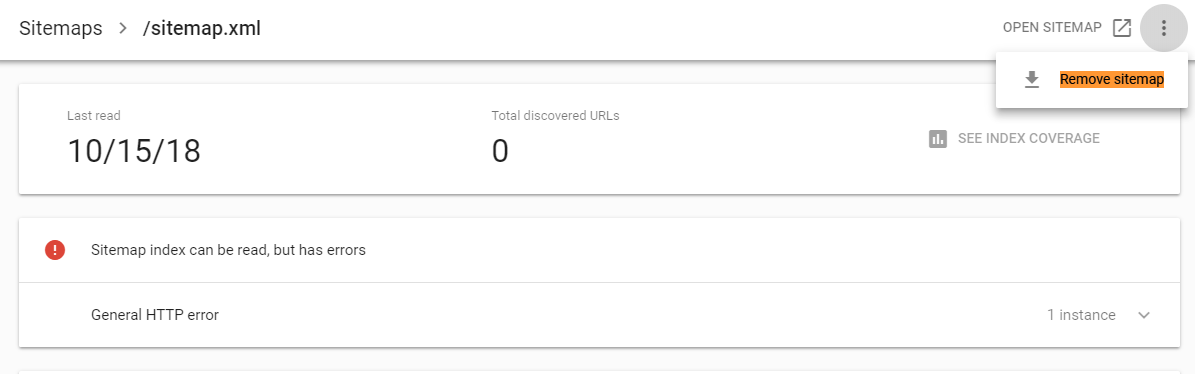
Source: Search Engine Land
Facebook Removing Targeting Options
Facebook is taking steps to stop discriminatory advertising practices by removing targeting options that were used to exclude people. Housing, employment, and credit ads can no longer be targeted by age, race, or gender. Advertisers offering housing, employment and credit opportunities will have a much smaller set of targeting categories to use in their campaigns overall. In addition, Facebook has agreed to build a tool that will allow users to search for and view all current housing ads in the US, regardless of whether the ads were shown to them.
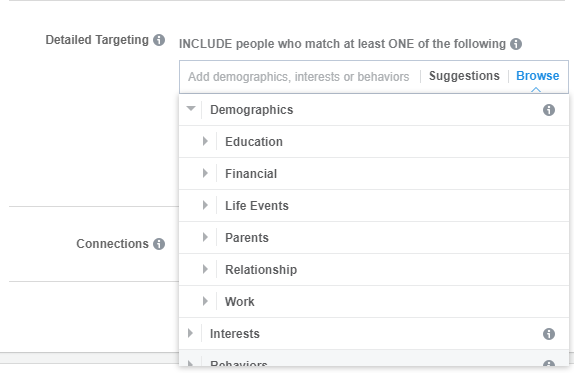
Source: Search Engine Journal
Analysis:
How to Create SEO-friendly Heading Tags
Creating user-friendly heading tags within your content helps to improve overall visibility on search engines, which increases the possibility of users discovering your content. Heading tag optimization is key to making your content effective. Here are a few tips to keep in mind when creating SEO-focused heading tags:
- Each page should have an H1 tag but only one
- Incorporate keywords within headings based on search volume
- Overusing H tags on one page can decrease the value of the headings
- Don’t use other tags, like bold or italics, in the H tags
- Avoid using links in H tags because it takes your readers away from your content
Overall, heading tags should be brief, clear, and keyword-focused. Having solid heading tags sends a strong signal to search engine bots, which in turn increases visibility in SERPs.
Source: Content Marketing Institute
Dos & Don’ts of Search Audiences
- Don’t Use a One-Size-Fits-All Approach – when it comes to remarketing, audience size matters. While you want to be granular enough to reach the correct audience, make sure the audience is large enough to make meaningful decisions with.
- Do Consider Excluding Audiences – with both RLSA and Customer Match audiences, you should consider excluding certain audiences from your bidding if it makes business sense. For example, if you’re in lead generation, you’ll probably want to exclude users who have signed up to your service.
- Don’t Apply Similar Audiences with a Short Recency – Google automatically creates similar audiences for search for every RLSA you create, but it’s best practice to only use 540-day audiences as your seed audience. This is because you’re giving Google more data, so it will be able to identify the seed audience’s behavior traits more accurately.
- Do Take Full Advantage of In-Market Audiences, Demographics & Detailed Demographics – According to Google, in-market audiences are better for acquisition than similar audiences, with lower average CPAs. Use detailed demographics to modify bids based on education, marital status, home ownership status and parenting stages.