Google Analytics presents a wealth of information—and sometimes, it can be overwhelming. It’s easy to get lost in the data points, or lose sight of what a metric is actually telling you. But never fear, friend; The Rocket Clicks team has put together a list of the most commonly misunderstood metrics in GA, what they really mean and guidance on how you can use them.
Jump to:
How sessions end in Google Analytics
Pageviews vs. unique pageviews
1. Pageviews vs. Sessions
Clients ask us about the difference between pageviews and sessions all the time. This is mainly because it’s really easy to confuse the two.
A pageview is defined as any time a page is loaded in a web browser. That automatically triggers a pageview.
Now, when you’re on a website, chances are you’re going to load multiple pages. Let’s say you’re on the Rocket Clicks website—you might move from the homepage to the “About Us” page. After that, let’s say you visit the “Contact Us” page. Since you loaded 3 separate pages, that’s 3 separate pageviews:
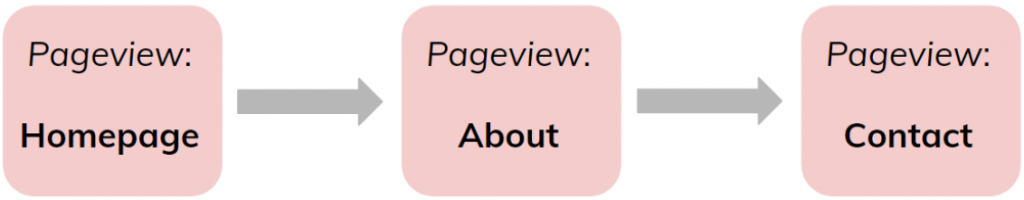
A session is a group of interactions one user has with your website.
Loading a page counts as an interaction, so these three pageviews are all part of the same session.
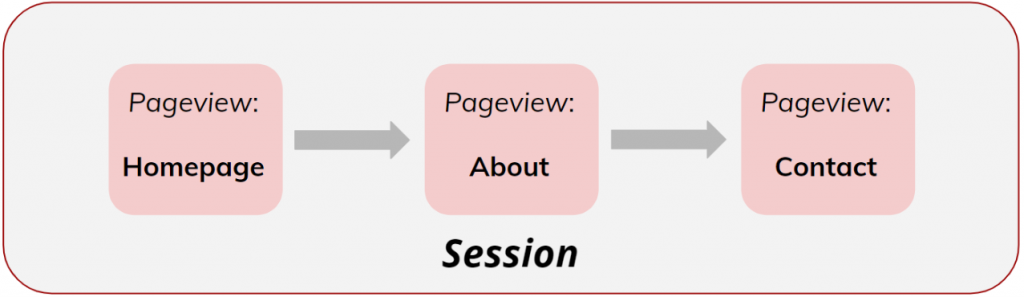
The three ways a session can end in Google Analytics
Now that we understand how sessions and pageviews differ, let’s take a look at what, specifically, denotes a session. There are three ways a session can end:
- A user leaves your website.
- After a certain amount of time. More specifically, a session automatically ends:
- At midnight
- After 30 minutes of inactivity by the user (no button-clicking, no page-views, etc.) This threshold can be changed in GA, but more often than not, 30 minutes is a good enough indicator of whether or not a user is actually active in their session.
- A user has multiple visits through different channels. For instance, a user that comes in via one channel (like a PPC ad), leaves the website, and comes back through another channel (like organic) would count as two separate sessions.
It’s important to note that sessions aren’t counted if you don’t interact with the website. That’s called a “bounced” session. During a bounced session, it doesn’t matter how long you were on the page for—if you don’t trigger an event to fire in GA (like visiting another page), Google will set your duration time to zero. So, theoretically, it’s possible for the number of sessions to be smaller than the number of new users.
2. Pageviews vs. Unique pageviews
While we’re on the topic, let’s review the key differences between pageviews and unique pageviews.
Like we talked about before, pageviews refer to the total number of times that page was loaded in a browser.
Unique pageviews are registered on the session level, and represent an aggregation of pageviews generated by the same user during the same session. For instance, if a user loads our “About Us” page 5 times, that will generate 5 pageviews…but only 1 unique pageview.
This is great for measuring whether or not people are interacting with your website, how many of them are interacting and where—but the stipulations for what constitutes a “new session” could muddy the data if taken at an extremely granular level. Generally speaking, it’s best to look at pageviews, sessions, unique pageviews together to help get more context when you’re creating a story for the data.
3. Users vs. pageviews
Now that we know the difference between pageviews and sessions, let’s move on to defining users as they relate to pageviews.
The first time a user visits your website, they’re given a unique identifier from Google Analytics. This is pretty much just a label Google gives you on the code level so that, when you interact with the site multiple times, it knows those actions are being taken by the same user.
If we tie this to our earlier graphic of a session: The user enters the website and triggers multiple events (in this example, pageviews). The user’s actions are all wrapped up in one label—session.
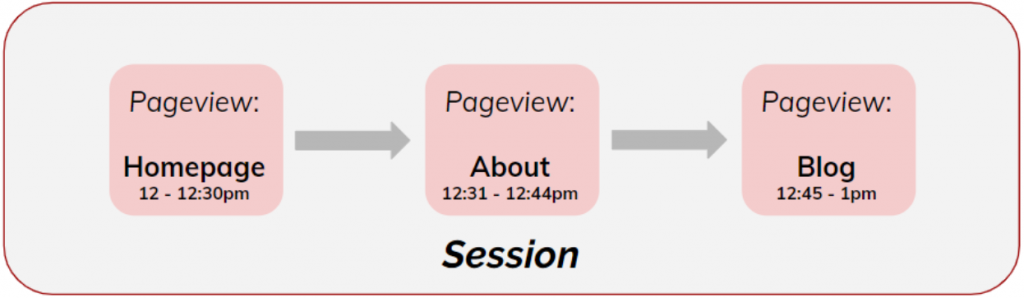
If you clear your cookies or visit the same website on a different device (like moving from your phone to your laptop), you’ll be given a new identifier, and recounted as a new user. Because of this, the users metric is imperfect (like most things in GA, to be honest).
4. Average session duration
Another commonly misunderstood metric is average session duration. This has to do with how Google tracks the time you spend on a website—and it’s pretty weird, so buckle up.
Google tracks how much time you spend on a site by looking at the timestamps of your interactions. Think of Google kind of like a T-Rex in this scenario — it can’t see you unless you move. In the same way, Google can’t see you unless you’re interacting with the website.
Google uses these timestamps to guess how much time you spend on a site in total (AKA your session duration). However, this method leaves a pretty big loophole: People don’t usually interact with the last page of a website.
Let’s break it down:
Let’s say, in a single session, you visit three pages on Rocket Clicks’ website: The homepage, the about page and a blog post.
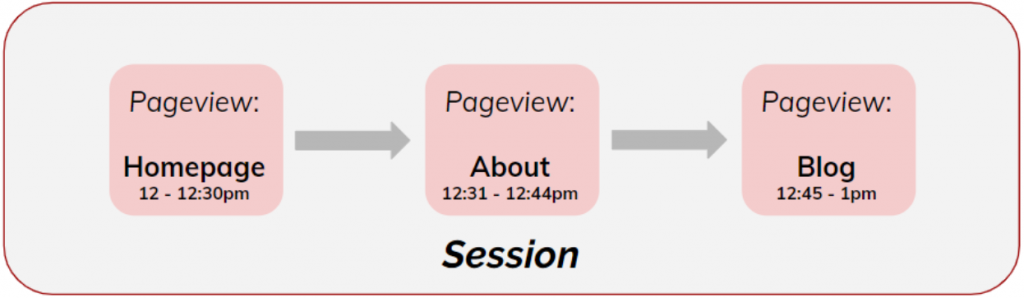
Not many people interact with blog posts beyond reading, which can’t be tracked by Google (yet, anyway). So, there’s no way for Google to know how much time you spend on the blog itself. Because of this, your session duration in the example above will come through in Analytics as being 44 minutes long, despite spending a full hour actively on the website. When calculating the average of multiple sessions, this can definitely skew data.
That being said, average sessions duration can still be useful. An increase in avg. session duration could mean users are finding more useful information on your website whereas a decrease could mean they’re still finding that information, just more efficiently. It’s case-dependent, and as usual, it’s best not to take this metric in isolation. Rather, use it to guide your initiatives and optimizations. If the goal is to increase user engagement, this is a good metric to pay attention to.
5. Exit rate vs. bounce rate
These two metrics get confused a lot. It’s understandable, since they both measure users who are leaving the website. However, they’re calculated differently, and give completely different information.
Exit rate is the percentage of people who left the website from a specific page, whether or not that page is where they started their journey on your website.
Formula: Page exits / Page views
Bounce rate is the percentage of people who started off their session on that page, and then left from that same page without interacting further.
Formula: Single-paged sessions / All sessions
The checkout page on an eCommerce website is a great illustration of these two metrics. If people leave the checkout page without completing their purchase, the page will have a high exit rate. But, because it’s usually (theoretically) impossible to reach the checkout page without visiting another page first (like a product page), that would give it a low bounce rate.





















A good blog! I will bookmark a few of these.. Eve Fergus Lazaro