If your company is doing business in multiple states from a single-state location or considering expanding into another state, you’re likely dealing with a particularly difficult question:
“How do I reach customers across state lines?”
Some common industries that struggle in this area include:
- Law
- Architecture
- Accounting
- Building / Construction
- Real Estate
At the heart of this issue is the ability of search engines to find and utilize user locations and search habits when returning results.
Google is getting better and better at recognizing your location and suggesting businesses in your immediate area. As a result, it is more likely to suggest businesses in your state than in the next state over which, in most cases, makes sense. Unfortunately, for companies close to a state border, this could keep your business out of the local Google listings in the neighboring state.
Next, people have a habit of searching for services by state, especially for things we assume are state-specific (like lawyers and accountants).
Under this scenario, your business may be at an additional disadvantage. Not only are you handicapped by the location of the search, the searcher is using location keywords different than your site’s primary target.
Our Hypothesis: We believed the solution to reaching customers across state lines was two-fold:
- Each state needed its own services section
- Each individual service required a page under each state’s section
Our Approach
A client with a Family Law practice approached us with this very issue, and we worked out a plan to try and target multiple states despite the client only having a physical presence in one. Here’s what we came up with:
- Design a new sitemap
- Build new state-specific practice area pages
- Redirect generic practice area pages
- Write unique content for new pages
- Redesign the site navigation
- Launch!
First, we recommended a new sitemap. Below is an example of what the sitemap looked like and our proposed changes:
Original Sitemap:
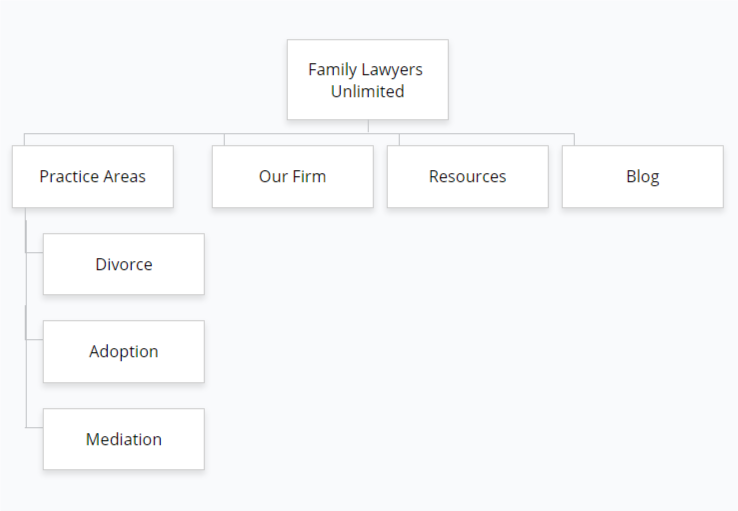
Proposed Sitemap:
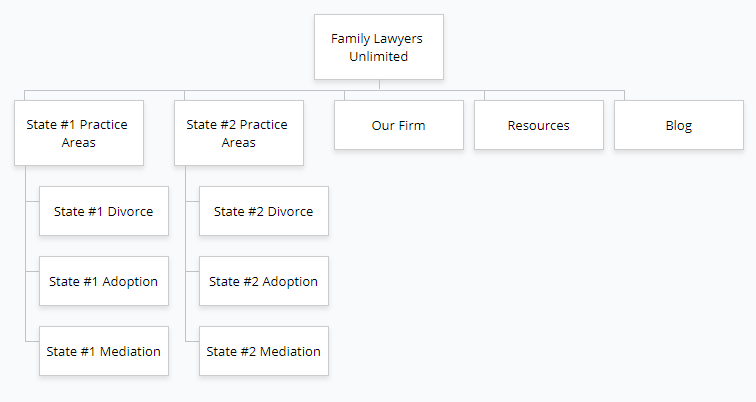
Our purpose with this new sitemap was not just to build out practice areas by state, but to also give these pages authority by improving their position in the site’s hierarchy.
Next, we needed to remove the existing, generic practice area pages to avoid duplicate content on the site. We did this through 301 redirects. We chose to redirect the generic practice area pages to the primary state practice areas, as shown below, since this is where most of the client’s existing traffic was coming from.
| Old URL | New URL |
| /practice-areas/divorce/ | /state-1-practice-areas/s1-divorce/ |
Next, and most importantly, we created new state-specific content for each practice area. We took the time to write content that clearly distinguishes these pages from each other in order to provide the most value for the user viewing the page in addition to keeping search engines from interpreting these pages as duplicates.
Here are three tips for writing state-specific services content:
- Use the state’s name throughout the page’s meta data:
- The URL: /wisconsin-practice-areas/wi-divorce/
- The page title tag: Wisconsin Divorce Attorneys | Family Lawyers Unlimited
- The page’s meta description: “In Wisconsin, a divorce is about your children, assets, standard of living and personal safety. No matter your focus, Family Lawyers Unlimited’s attorneys possess the experience you’ll need in this challenging time.”
- Add the state to the page’s header: <h1>Wisconsin Divorce</h1>
- Use the state’s name three to five times throughout the page content.
- Emphasize anything unique about your services in that state to differentiate from the other state(s) you serve:
- laws
- geographic features or restrictions
- market strength
- etc.
Next, we redesigned the website’s navigation to accommodate the new site structure. Changing a site’s navigation has the potential to be problematic, so make sure you consider the following:
- The size of your navigation bar
- Readability
- Appearance on all types of devices
Original Navigation:

Proposed Navigation:
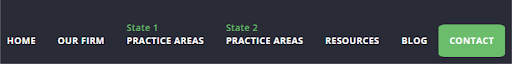
Next, we launched the new site navigation and checked our work.
We replaced any internal links to the old service pages with direct links to the new pages.
What We Saw
Service Area Landing Page Performance
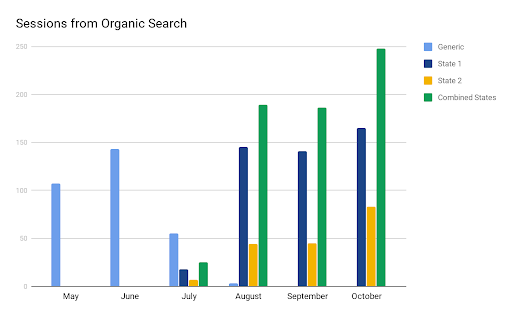
We launched the state practice areas in mid-July. State 1 practice areas quickly outpaced the historical performance of the generic pages and the new State 2 pages increased our combined page sessions to nearly double the historical performance data.
Organic Sessions by State
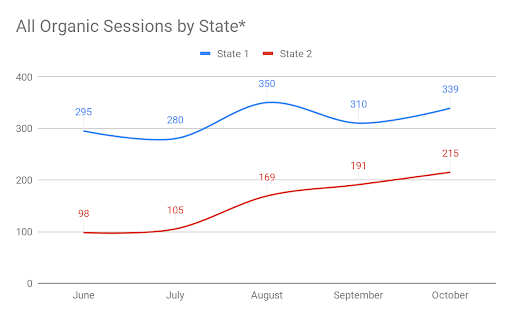
We saw an increase in sessions in both states and a particularly significant increase for the secondary state.
Note: We obtained our location data from Google Analytics which can misrepresent your location at times, especially on mobile devices. The data here is meant to represent a trend, not show absolute numbers.
Finally, we saw an increase in impressions for relevant key phrases containing State 2:
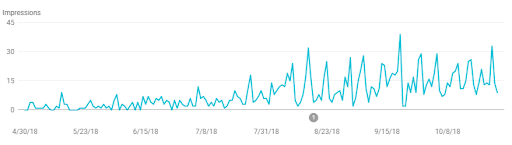
Top key phrases included:
- State 2 surrogacy laws
- State 2 child support
- State 2 divorce laws
What We Learned
While site navigation changes aren’t something to be taken lightly, our efforts paid off, and here is why:
We planned ahead – Nothing was changed on the live site until we’d developed a sitemap, created the new content, designed the new navigation layout and set up redirects.
We were thorough – We redirected every generic page and replaced all internal linking to generic pages to the new pages.
We created unique content – Our biggest challenge was ensuring that search engines recognized the difference between the practice area pages for each state. By changing the sitemap, URL structure, navigation and writing unique content, the data indicates that search engines can better understand the difference between each practice area and are presenting the right information to the right people.
Final Note: Google just updated its Google My Business service to allow businesses to allow for multiple service areas. This change may help businesses cross state lines in Google search easier than before.




















