Rocket Clicks Tests Google AdWords Callout Extensions
Google Adwords introduced callout extensionsin September of last year. Callouts allow an advertiser to draw special attention to benefits or specific information that sets them apart from the competition. Since callouts aren’t clickable like sitelinks, they a great place to showcase information that wouldn’t make sense on its own landing page – such as “Free Shipping” or “24-7 customer service”.
We began implementing callouts with one of our clients through A/B split testing, and we felt it would be helpful to share our process and results.
Before we begin, though, here are a few features we wanted to call out (pun intended).
- Your callouts can be mobile specific.
- You can schedule callouts with start and end dates – perfect for special sales or promotions.
- Callouts are combined with other extensions.
- Callouts are limited to 25 characters and up to four will be shown at a time with your ad.
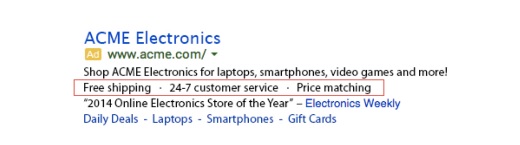
Testing the Callouts
We tested out callouts on three of our client’s higher traffic campaigns. This would ensure that we received enough traffic quickly to make a logical decision on any lift. After a month we looked at the results. Unfortunately, we realized there wasn’t a definitive answer on whether the account saw an increase in click through rate due to the callout extensions.
This was due to a variety of variables like extensions being shown alongside sitelinks, “click to call” commands, and bid and position changes. We were going to have to get creative with how we reported on results. In the end, we saw that 85% of the time, callouts were shown with sitelinks so we chose that as our most important variable. This may or may not be case for your campaign, so keep all variables in mind as you begin testing.
Looking at the overall account, we saw a decrease in Click through rate (CTR), while seeing an increase in sitelinks CTR and the CTR when callout extensions were shown. This gave us the confidence to rollout the callouts across the account.
Our Results
After enabling sitelinks across the whole account, we continued to see a lift in CTR. Following the same formula as in the test, we were able to confidently say that callout extensions attributed a 9-12% lift in CTR. Pretty awesome for something that only took short while to set up.
Time to Do Some Math
What would a 9-12% CTR mean for your business? Follow this formula to see for yourself.
.35 x (30 days of sitelink impressions) x (sitelink CTR x .09) x (Conversion Rate) x (Value of Sale)
*If you don’t have a direct conversion rate, take your (response rate) x (closing rate).
There you go! We hope our test helps you decide whether or not to utilize callouts. We found them useful, and when it comes to PPC, we are always looking for new ways to boost performance.
Want to increase your adwords performance? Contact the Rocket Clicks team!



















