Are you contemplating if the Google Ad Grants is the right option for your company? This post will answer if the grant program is a right fit for your organization & how to get started.
What is Google Ad Grants?
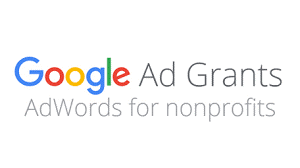
Let’s first and foremost get started with defining what the Google Ad Grants program is.
Google Ad Grants is a program offered by Google for non-profit agencies to advertise their charitable missions for free. Google offers up to $10,000 per month to qualifying non-profits in advertising budget to promote & share the charitable passions those organizations works so hard on to make a difference. You can use grants to get more donations, volunteers, and to share your story across the world!
It’s a powerful tool when used correctly and can have a deep impact on your non-profit.
Who is Google Ad Grants for?
Google Ad Grants is for companies with a charity status, have a live and reputable website, and are only advertising charitable purposes (i.e., if a company has a for profit side to their business, they would be allowed to utilize the Google Ad Grants program for the non-profit side only). Failure to comply with these rules will lead to account suspension or termination.
In order to utilize Google Ad Grants, your company must also be located in one of the 50 eligible countries.
How can you apply for Google Ad Grants?
Think you meet the above criteria? The next step is to apply for a Google Ad Grants account.
It’s very simple – just follow the instructions here.
I’m approved, now what?
Now you can build out your campaigns and ad groups, decide on your target keywords, & build out ads to start promoting and sharing your mission!
It’s important to note that Google now requires your account to maintain a 5% or higher click-through rate. This means 5% or more of users who see your ad are clicking on it.
This means you should be continuously monitoring the relevance of your account because if you fall below a 5% click-through rate for two consecutive months, Google will suspend your account.
Make sure you are pausing what isn’t working & testing new strategies to get the most out of your account!
Tips for managing your Google Ad Grants Account
Now that your account is live, I’ve compiled a few tips and tricks to avoid your account being suspended or terminated.
First, as I’ve said before, make sure you a maintain a 5% CTR. You can do this by ensuring you are targeting relevant keywords, create enticing ad copy, and are optimizing around areas that are under-performing.
Secondly, make sure your keywords aren’t too broad (e.g., if you’re targeting “donate,” try targeting “donate to the special olympics” instead).
Finally, normal maintenance tasks, like adding negative keywords to prevent your ads from serving on irrelevant search terms, will put your campaign in a good spot.
If your account does get suspended, however, make sure you are following all the guidelines laid out in the program policies.
If you think you are following these guidelines, you can reach out to Google to get more information on how you can make the proper updates to get your account reactivated.
Leave a comment below for any questions you might have, we’d love to help!




















