66…..67…..68 hotdogs were consumed by this year’s champ, Joey Chestnut, in 10 minutes of the Nathan’s International Hot Dog Eating Competition. What makes Chestnut so great is his ability to break down the process of eating hot dogs into smaller tasks. He takes 2 hot dogs and eats the meat separately from the buns before moving on to the next 2 hot dogs.
By winning the last 3 competitions, Chestnut has established credibility that he is a top player in the eating circuit.
Now How Does That Fit with Industrial Website Design?
Joey Chestnut is known all around the world and has credibility of knowing how to eat a hot dog quickly. His simple and easy to use process of eating a hot dog makes it look like anyone can compete and win (my future goal). Chestnut is always available for interviews and talks with the media. His accessibility welcomes all to come and talk with him.
We may not all be hot dog eating champions, but many of the things I discussed above can apply towards an Industrial Website including credibility and accessibility.
7 Keys to Dominate Your Industrial Market with a Great Website
The following list has a few important things to think of when building or redesigning your industrial website.
-
- Logo – Your company logo should always be in the top left and be linked to your home page. The first thing customers look at when entering the website is the top left.
- Phone Number – Your phone number should always be in the top right. Many people come to a website because they just can’t find your number and want to do business with you. Since most Industrial sales are done off line, they need to call you so why not make it as easy as possible.
- Contact Options – Some people just want more information about your products or services and don’t want to call you. Make it easy for them to get in contact with you without actually calling you. By offering a “Request a Quote” and “Ask a Question” form on every page of your website; your contacts will double if not triple.
- No Fancy Animation or Javascript – Having these items takes away from what the user is really searching for on your website. They are looking for quality products that they need for their own business. Animation and Java slow down the loading times because in most industrial offices, the internet or the computer quality is not always the best.
- No Drop Down Menus – Drop down Menus are the most unfriendly user items you can have on your website. All of us have experienced these boxes where you try to move your mouse to click on what you want and then it disappears because your hand moved. This is what I call the “Shaky Hand Syndrome.” Even the most seasoned computer users can’t move the mouse quickly in a straight line every time.
- Unique Selling Proposition – The Unique Selling Proposition should be located at the top of the page and should stick out so all users who come to the page know exactly who you are and what you do. This should not be a paragraph but rather 1 sentence that exactly states what your company does.
- Texts on Home Page Equals Back Button – People do not read the text on websites when browsing for products on the homepage. Users want to look at the page and be told what to do next; if not, they will click the “Back” button and go to a competitor. The easiest way to accomplish this is to have product buckets to where the user sees a picture and clicks on what they are interested in. The user wants the detailed information when they finally choose the specific product they are interested in.
When trying to succeed in any arena, whether it is on the Internet or an eating competition, there are ways complete the task in a way that maximizes the outcome. Following the 7 steps above does not guarantee success but they are small steps that should be taken. These 7 steps have been tested on many Industrial Websites and through the data have proven to succeed and increase conversions.
Dan Zuzanski
Paid Search Analyst



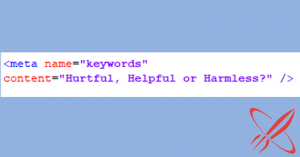

















“No Drop Down Menus – Drop down Menus are the most unfriendly user items you can have on your website. “
BTW… That’s exactly what Bing did to Google Video and Image search to improve usability… provided single click options and removed the dropdowns.