AdWords gives advertisers the option to use Images Ads on their Google Display Network, which is a great way to draw attention to your product or service through the network’s 2 million websites and apps.
Google offers several sizes for their image ads. However, which of these sizes should you use? We will discuss which of these sizes are a must for advertisers and why.
Requirements for Image Ads
The Google Display Network requires that Google Display Image ads meet the following file requirements:
- Uses GIF, JPG, PNG, SWF, ZIP format
- Has a max file size of 150 KB per file
Image Ads Sizing Options
As of publication, there are 20 ad sizes to choose from, grouped into four size types:
- Square and rectangle
- 200×200 – Small Square
- 240×400 – Vertical Rectangle
- 250×250 – Square
- 250×360 – Triple Widescreen
- 300×250 – Inline Rectangle
- 336×280 – Large Rectangle
- 580×400 – Netboard
- Skyscraper
- 120×600 – Skyscraper
- 160×600 – Wide Skyscraper
- 300×600 – Half-Page Ad
- 300×1050 – Portrait
- Leaderboard
- 468×60 – Banner
- 728×90 – Leaderboard
- 930×180 – Top Banner
- 970×90 – Large Leaderboard
- 970×250 – Billboard
- 980×120 – Panorama
- Mobile
- 300×50 – Mobile Banner
- 320×50 – Mobile Banner
- 320×100 – Large Mobile Banner
That is quite a lot of ad sizes.
The first question people ask when they see this list is, “Which of these ad sizes are most important?”
It’s a fair question – art for ads can be time consuming and expensive (especially if you don’t have a graphic designer on hand). Naturally, businesses want to prioritize where they’re allocating there resources.
So, which ad sizes are the most important?
All of them!
It is worth the time and resources to create image ads for all ad sizes on the Google Display Network. Here’s why.
Different Sites Use Different Sizes
In order to maximize potential exposure through the Google Display Network, it’s a good idea to create all image ads sizes
For example, Dictionary.com’s homepage on Desktop shows two 728×90 ads and a 300×250 ad. On the other hand, DrudgeReport.com’s homepage on desktop has spots for 970×250, 160×600, 300×250 ads.
If your ad doesn’t fit in one of these sizes, it won’t show up on these sites.
Different Devices Use Different Sizes
Websites aren’t the only place where different ad sizes are used, either.
Just because a desktop version of a site uses one set of ad sizes, does not mean that the mobile version will use the same sizes. Remember Dictionary.com’s ad sizes on desktop? The mobile version of Dictionary.com’s homepage uses 300×50.
That means, even if your bigger ads are showing on the site’s desktop, they likely aren’t showing up when users are on a mobile device.
AdWords Can Stretch Your Ads to Fit Others Sizes
If you do not have ads created for all sizes, Google might experiment with stretching your ads to fit the ad space on their site. Here is an example:
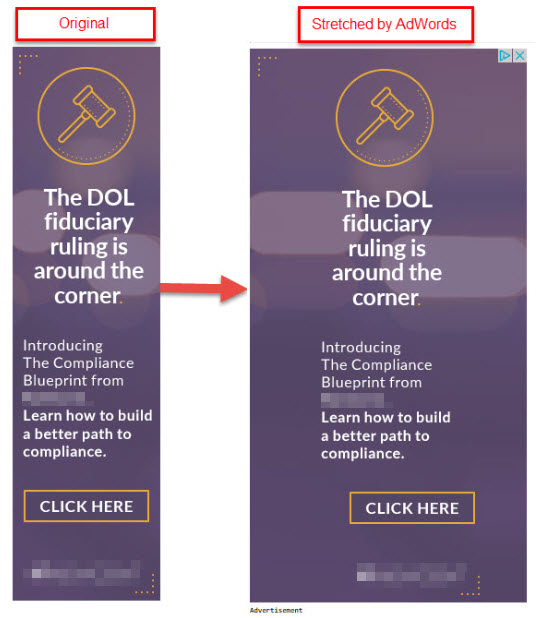
Google took the 160×600 Wide Skyscraper ad and overextended its sides to adapt to a 300×600 Half-Page Ad, which created an ad not only with empty space but also went against this company’s marketing standard.
Google currently does not have a way of opting out from this happening to your ads. If you are missing sizes, you run the risk of Google changing your ads – which might not meet your marketing standards.
By making sure you have all 20 image ads sizes created, you have a better opportunity for you company-approved ads to show up on all websites and devices in the Google Display Network.




















