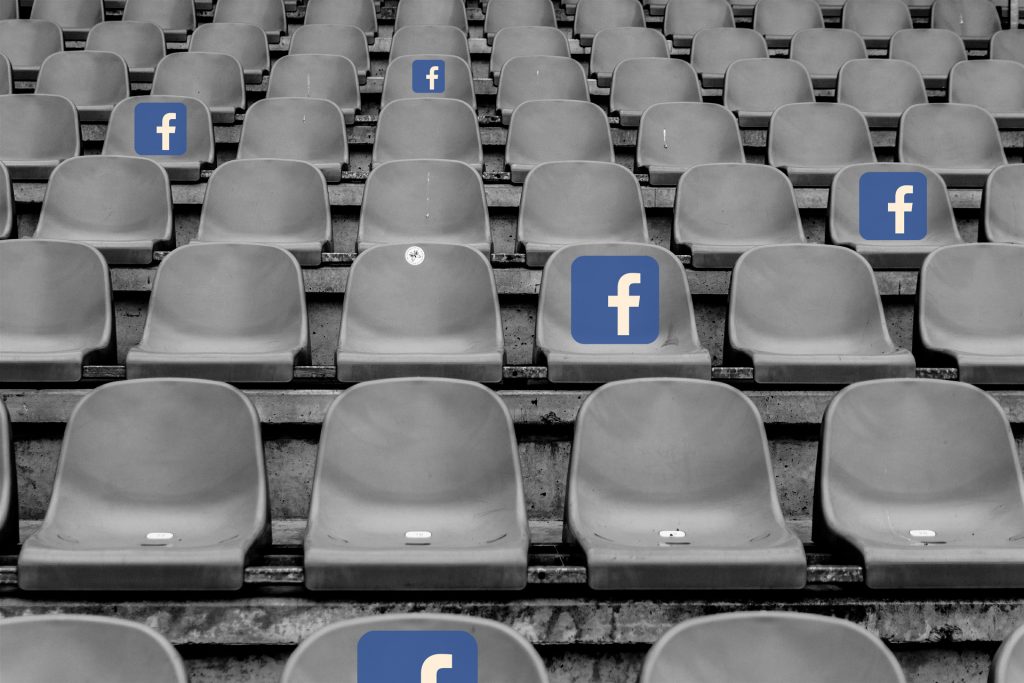There are hundreds of targeting options within Facebook’s ad interface, which can make it difficult to determine where to begin. In this article, we will highlight the top 10 audiences all e-commerce companies should be targeting on Facebook.
Many of these audiences require the Pixel to be installed on the site, along with events or custom conversions. For more information on configuring your pixel, please visit the Facebook Help Center.
The following audiences are broken out into three sections: Remarketing, Lookalikes, and Interest Targeting. Each of these categories are important for different reasons and will help you achieve different goals.
Remarketing
Everyone should be doing remarketing on Facebook. It is an easy way to keep your company top of mind and get potential customers to close the sale. Basic remarketing is simple to set up, but there are also more advanced ways to target different segments of the remarketing audience with specific messages to increase conversion rates.
1. Site Visitors
The most obvious and widely used audience is your website visitors, which can be broken down in several different ways. The first way the audience should be broken down is by time period. Start with a short time period like 1-7 days and target these users with a strong call to action. If they do not convert after that initial period, target a longer time frame with a promotion (for example, free shipping) to get them to complete the purchase.
You can also target users who have spent a long amount of time on your site. Users who have been on your site for longer, may be more engaged and more likely to convert, or may require different messaging to help them move out of the consideration phase and complete the purchase.
If you are using UTMs to track website traffic across channels, you can also retarget users who have visited your site after completing a search on Google or clicking your ad from another network. This can be a valuable audience to break out, because it can help you determine the value of other ad networks as well and may help you create more specific messaging.
2. Cart Abandoners
You should also be targeting people who add something to their cart, but do not complete the purchase, as this audience has the highest likelihood to convert. Cart Abandoners can also be broken down into different time segments, so people who have had items in their cart for a certain number of days can be offered different promotions or be shown different sales messages.
3. Purchasers
Once a customer has successfully completed the purchase, you can now remarket to them to sell other products, or resell the product if applicable. Don’t take this audience for granted, because once they have made a purchase and shown interest in your product, they are being put into your competitors interest targeting campaigns and you could lose a potential repeat customer.
Use remarketing ads to keep your company top of mind for your past and current customers so they remember who to come back to.
4. Video Viewers
If you have video content on Facebook, you can retarget users who have viewed a certain portion of your video. This is a great group to remarket to because if someone is engaged enough to watch 50-75% of your video, they should be followed up with.
A perfect funnel would use a video ad to target a wider audience (like a lookalike or interest group) and then remarket to those users who have watched at least 50% of that video. This is a great first step to a funnel, so you can begin feeding your other remarketing audiences.
5. Instant Experience Engagers
Similar to video viewers, you can also target users who have opened and engaged with your instant experiences. Instant Experiences are a mobile-optimized ad format that opens to include multiple sections of copy, imagery and video. If a user opens an Instant Experience, but does not visit your website, you can remarket to these users with another message to move them through the funnel.
Similarly, you can also target people who have engaged with your Facebook Page or certain Posts on your Page.
Lookalikes
Lookalikes are a very powerful tool on Facebook. You can use several different sources to seed your Lookalike. Facebook will then find other users who have similar attributes to the seed audience, which allows you to target a whole new pool of potential customers.
Lookalikes can have different match rates, from 1% to 10%. 1% is the most similar to the seed audience, and 10% is broader. When creating a Lookalike, it is best practice to select several audience sizes. You can create up to 6 audiences at once. If you do this upon your initial Lookalike audience creation, it will give you the cleanest data. Lookalikes update automatically every 2 weeks, so it is important to build these out optimally at first, even if you don’t use all of the audiences right away so that you will have a clean set of audiences with no overlap.
6. Purchasers from Customer File
One of the most successful Lookalikes we have tested is one based on a list of purchasers. This list can include name, email, phone number, etc. for Facebook to match against. The list should be the most qualified audience possible (for example, purchasers). It should also be the largest audience possible (for example, all purchasers from all time). The larger the seed audience, the more accurately Facebook can match the Lookalike audience.
7. Purchasers from Specific Sources
You can set up the Facebook Pixel to fire specific events based on users who convert from different advertising sources. For example, you could create an event for purchasers who came directly from a Facebook ad. You can then create an audience based on that event and a Lookalike based on that audience. This gives a better view of the types of people who are converting from Facebook specifically, rather than from any source, as these audiences may differ.
8. Top Time on Site Audience
Another Lookalike option would be based on people who have spent a high amount of time on your website. These are users who are highly engaged, and finding more users like them could increase your website visits and help fill your remarketing funnel.
9. Users Who Engage With Your Page
A more broad Lookalike audience could be based on users who have interacted with your page, videos, or posts. This audience may not have a high likelihood to convert initially, but could help grow your page engagement and likes, as well as help feed the remarketing funnel.
Interest & Demographic Targeting
Facebook offers a vast array of targeting options based on demographics and interests. These audiences should be used when larger budgets are available and you are looking to drive a wider audience to your site. These types of audiences also help feed the remarketing audiences, and introduce your product to users who may not already know you.
10. Interest & Demographic Audiences
There are many demographic targeting options, including gender, age, relationship status, parental status, home ownership, and more! These can also be combined with interest categories, which are very expansive and include almost any topic you can think of. The best way to use these categories is to combine them to make more specific audience sections.
For example, for a snorkeling tour in Hawaii, you could target users age 20-50, traveling in Hawaii, who have an interest in snorkeling and an interest in Hawaii. This would be considered an acquisition audience with high potential of conversion. If you want to widen the audience even more, you could expand the ages, the location, or make the interests more broad. The sky is really the limit with this targeting option.
Choose Your Own Adventure
These audiences can and should be used in combination with each other to create a funnel of traffic that flows from initial customer acquisition to purchase. When your ad account has all of these audiences working together to feed each other, you will see the highest conversion rates and lowest cost per conversion.
Don’t forget to include the proper audience exclusions for each campaign to ensure you are not overlapping the audiences you target, which could cause problems for your account in the ad auction. You can also use the Audience Overlap tool found in the Asset Library to see if two audiences have high overlap.
If this seems overwhelming and you would like help setting up your Facebook ads funnel, you’ve come to the right place! FIll out a contact form and we will be in touch.